How do I find articles in databases?
Answer
Choose a database of your subject area. The following steps will help you form effective searches:
- Identifying Keywords: Brainstorm a list of words related to your topic. Keywords are words or phrases that explain your topic. All searches start with at least one keyword, whether it's a simple or complex search. Think of as many synonyms for these words as you can. If the database has one, locate the thesaurus (sometimes called subject terms) link, and search the thesaurus for the standardized terms used in the database for your topic.
- Use the Boolean Search Operators (AND/OR) to connect your keywords. When used in search boxes, AND, OR and NOT will broaden or narrow your search. This is how it works.
 |
|
 |
|
All results would have both calcium AND fatty acids |
Results would have either calcium OR fatty acids or both. |
Results would have calcium and never fatty acids. |
|
An example search in the PsycINFO database This search will retrieve documents that include the terms video games and violent, and teen. |
 |
|
An example of a failed search. Reason: The database will interpret this search as a phrase, so only results where the words are next to each other will appear. |
 |
Want to take your search to the next level?
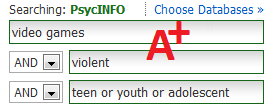
This will expand your searches. If one author uses "teen", another uses "youth", and another uses "adolescent" - they'll all show up in this search.

